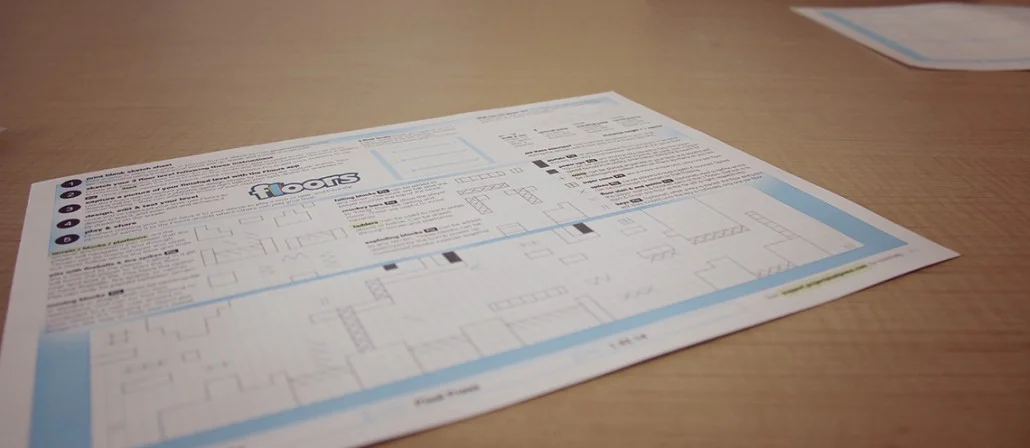We’re happy to announce some changes and improvements to the guidelines for creating your levels. This new Sketch Guide will be used for the 1.0 version of the Pixel Press Floors App, which is on track to be released this spring.
At Pixel Press, we’ve discussed at length how much we’d like it if you could try out the App and experiment with creating levels before making a purchase. We’ve decided to include a free lite version of Pixel Press Floors that has limited features so that you can check out how the interface works before buying. With the lite version, you will be able to build levels with terrain, coins, and ladders to get a feel for designing the game. If you’d like to use the other features like fireballs, spikes, and falling blocks (among many others), then you can upgrade to Creator Pro in the App. (Update 4/4/14: This is not longer the correct pricing for Pixel Press Floors, we have recently decided to make all of the features much more accessible.)
We are still experimenting with features that we think will make a great experience for both the creators and the players because at the end of the day, if it isn’t fun, we aren’t doing our job.
Here are the most noticeable updates in the new Sketch Guide:
When you advance up to the next floor it will be left to right game play. The player still starts at the bottom level and works their way up, but now it is left to right on every level. If you’ve already drawn levels that are the old snake pattern that’s ok, we’ll included a start and end option in the app. If you have levels complete with the snake pattern that level will still be playable in the new version! We’ve added double jump. Vertical jump is three squares up to five squares with double jump. Standing jump is three squares, up to five squares with double jump. Running jump lets you jump even farther.
Moving blocks are back! They can be freestanding or connected to a wall.
Ladders have been added. It is a similar drawing to the monkey bars but drawn vertically.
Specific start and end points are optional and can be decided by the creator by inserting the equal sign (=) in the square you’d like the player to start and end. if you do not include the equal sign we have programed the app to insert the player in a default location.
We’ve added super coins! Super coins are a more unique coin and you may only put one per floor. Choose wisely.
There are now more power ups to choose from in the app. Place the power up and once you are in the app editing you may choose what kind of power up it will be. Right now you can set up power ups to be a bomb, jet pack, coin magnet, speed boost/invincibility, time freeze, extra life & health fill.
Enemies can be added in the edit and test phase in the App, but not in the drawing phase.
Click here to check out the new sketch guide and let us know what you think!
If you are a part of our beta tester program, we encourage you to reach out to Josh (in the video above) directly with any questions!